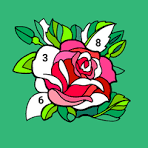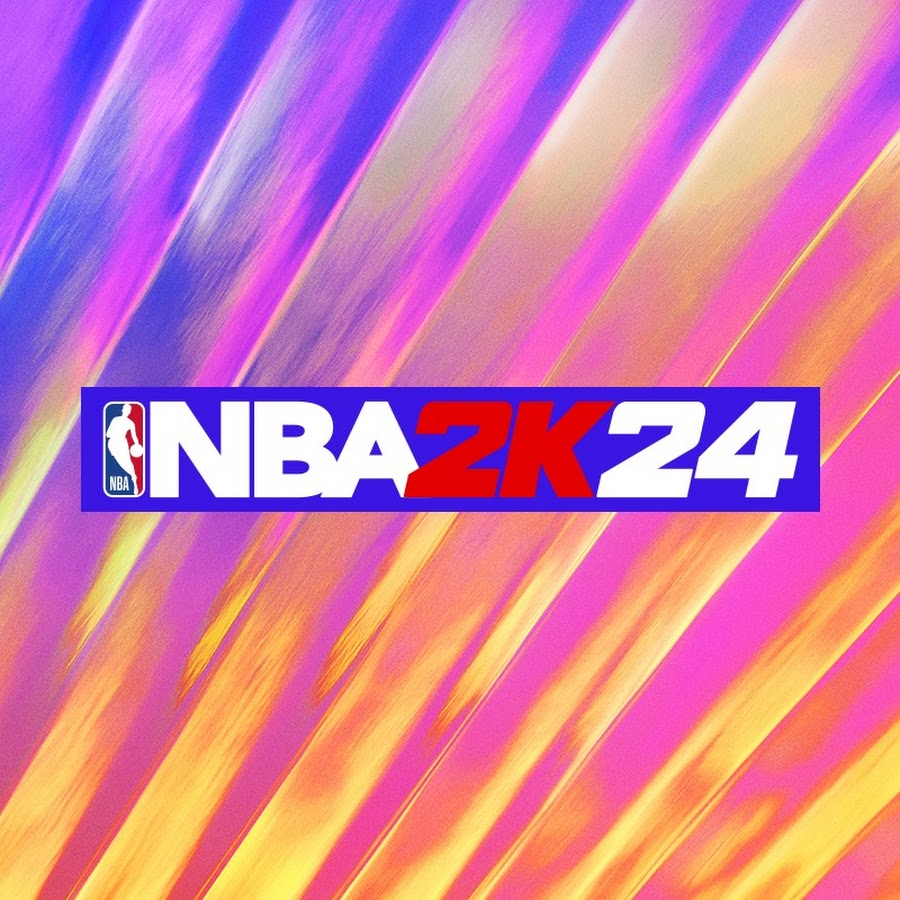Photopea
Photopea is a web-based image editing application that offers a versatile and feature-rich platform for users to manipulate and enhance their images. With its online accessibility and comprehensive editing tools, Photopea aims to provide an alternative to traditional desktop image editing software. In this review, we will explore the different aspects of the Photopea application, including its interface design, usability, functionality, and support resources.
Interface
The interface of Photopea strikes a balance between offering advanced editing capabilities and maintaining a user-friendly design. Upon opening the application, users are greeted with a layout reminiscent of industry-standard image editing software. The toolbar, layers panel, and various editing tools are intuitively organized, making it easy for users to locate and utilize the features they need. While the interface might not have the same sleekness as premium desktop software, it effectively caters to both beginners and experienced users, ensuring a comfortable editing experience.
Usability
Photopea's usability is a highlight, allowing users to perform a wide range of image editing tasks without the need for software installation. The application's familiarity with the layout and tools of industry-standard software makes it an accessible choice for those already familiar with image editing workflows. For newcomers, the interface's intuitiveness guides them through basic and advanced tasks alike. However, the breadth of features might pose a learning curve for users who are new to image editing.
Functionality
Photopea boasts an impressive array of functionalities, rivaling professional desktop image editing software. Users can perform tasks like layer manipulation, retouching, color correction, vector editing, and more. Its compatibility with various file formats, including popular ones like PSD, AI, and XD, enhances its versatility for designers and creatives. While it might lack some advanced features found in premium software, Photopea's breadth of tools and options ensures that users can accomplish a wide range of image editing tasks.
Support
Photopea's support resources include tutorials, guides, and community forums accessible through its website. The tutorials cater to both beginners and advanced users, helping them understand the application's features and capabilities. Additionally, Photopea's community forum provides a platform for users to ask questions, share insights, and seek assistance from other users. However, formal customer support channels typically found in premium software might be limited due to Photopea's free and web-based nature.

Compatibility
Advanced Editing Tools
Online Accessibility

Disclaimer
- 1. All review text and other content on our website are original only. The copyrights to all video game software reviews and created arts belong to our editorial team, copying without attribution is forbidden. All third-party brand names, logos and screenshots are used in order of qualified relationships.
- 2. All the information on this website is strictly observed all the terms and conditions of Google Ads Advertising policies, Google Unwanted Software policy, and Microsoft Advertising.
- 3. We provide the official download links to legal sources like official websites, Steam, PlayStation Store, Microsoft Market, Nintendo eShop, Google Play Store, Apple iTunes, GOG, Humble Bumble and other.
- If you have any question or suggestion about the website, please feel free to contact us.
Was this review helpful?
Thank you for your feedback! Tell your friends about this review:
We are striving for excellence and want to become better.
We appreciate and encourage any feedback.
Please, share your thoughts on our website – leave us a message on the «Contact us» page.
Photopea FAQ
There's not a lot of questions about Photopea. Ask insistently in the comments so you can make it frequent! Yup,take me to comments