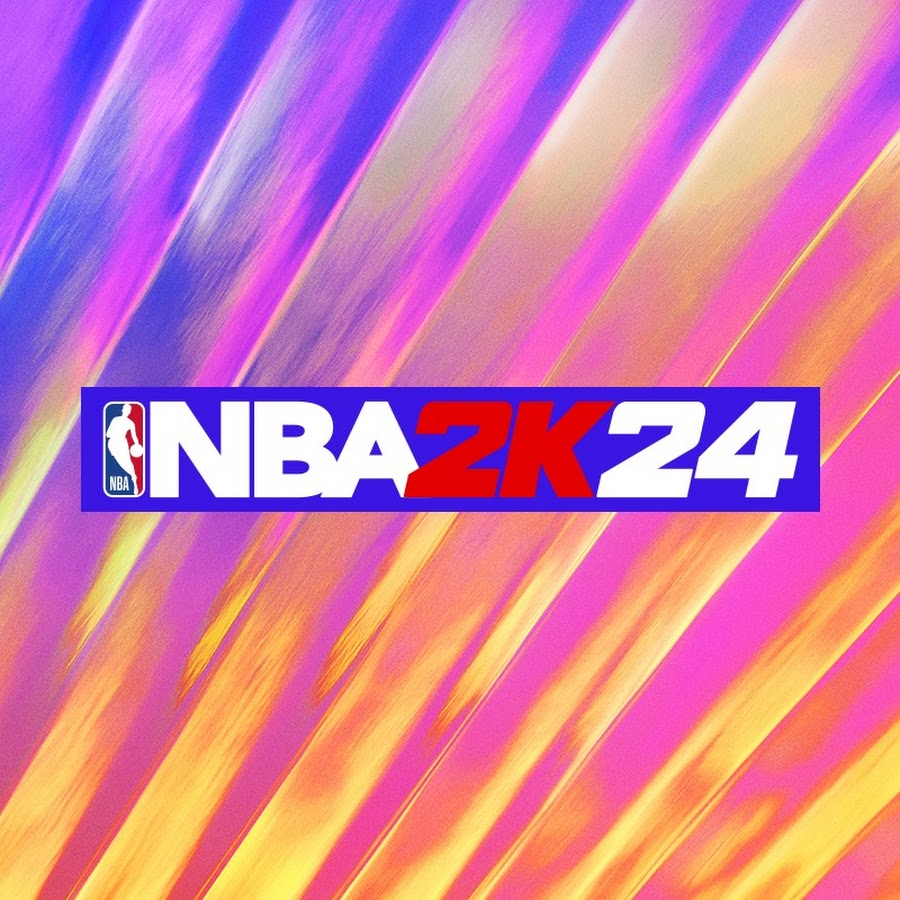Avro Keyboard
Avro Keyboard, simply the Best Bangla Typing Software, breaks all old records, wipes out obstacles, rewrites history and recreates tradition! Avro Keyboard is flexible, gorgeous, feature rich, totally customizable, user friendly and already has a lot of typing automation tools that you have never imagined!
Type anywhere
Avro Keyboard works as a system level keyboard interface. You can type Bangla anywhere with all typing methods (English to Bangla phonetic typing, keyboard layout based typing, mouse based typing) supported by Avro Keyboard.
Flexible Interface
Avro Keyboard offers much flexible user interface for even novice computer users. It is much better than Windows Input Locale as there is no necessary to edit your system language from control panel. Users can use Avro Keyboard and any other keyboard in any language defined in control panel simultaneously. It is possible to use Hindi, US English, UK English, Japanese, French etc. any language as system language and Avro Keyboard to use Bangla/Bengali. When Avro Keyboard is "System Default" mode, users are able to use their system language, when in "Bangla Keyboard" mode, no matter which language is active in the system, only Bangla typing is possible.
Two User Interface Modes
Most Bangla typing softwares offer only system tray based keyboard interface for users. Here Avro Keyboard has two different and full functional interfaces - Top Bar on Desktop, Icon on system tray. Users are at liberty to use any mode which suits his best. Even more, the Top Bar is able to appear as semi-transparent when inactive so that you can see behind it!
Disclaimer
- 1. All review text and other content on our website are original only. The copyrights to all video game software reviews and created arts belong to our editorial team, copying without attribution is forbidden. All third-party brand names, logos and screenshots are used in order of qualified relationships.
- 2. All the information on this website is strictly observed all the terms and conditions of Google Ads Advertising policies, Google Unwanted Software policy, and Microsoft Advertising.
- 3. We provide the official download links to legal sources like official websites, Steam, PlayStation Store, Microsoft Market, Nintendo eShop, Google Play Store, Apple iTunes, GOG, Humble Bumble and other.
- If you have any question or suggestion about the website, please feel free to contact us.
Was this review helpful?
Thank you for your feedback! Tell your friends about this review:
We are striving for excellence and want to become better.
We appreciate and encourage any feedback.
Please, share your thoughts on our website – leave us a message on the «Contact us» page.